-
iPad at Work in easy steps: For all models of iPad with iOS 9
Nick Vandome
eBook (In Easy Steps Limited, May 24, 2016)When the first standard 9.7-inch (246.4 mm) iPad was introduced in 2010 it was generally seen as a stylish, mobile entertainment device, for music, movies, photos, browsing the web, emailing and texting. It had some productivity apps but these were not considered powerful enough to make the iPad considered as a fully-fledged work tool.However, with the introduction of the iPad Pro the digital landscape changed as there is now a genuine Apple tablet contender for the workplace, that can be used to replace laptops. Not only does its size (a 12.9-inch (327.6 mm) Retina Display screen, measured diagonally) mean that it is more suited to viewing work documents, such as spreadsheets and presentations, it can also be used with the Smart Keyboard and Apple Pencil for increased functionality.iPad at Work in easy steps details the productivity options for the iPad so that it can be used instead of a laptop, or a desktop, in the workplace, at school or in higher education. While covering the iPad Pro and the Smart Keyboard and Apple Pencil, the main focus of the book is on productivity apps that can be used on any iPad.Apps for word processing, spreadsheets and presentations are covered in detail in the book, specifically the Apple apps: Pages, Numbers and Keynote, and the Microsoft Office apps: Word, Excel and PowerPoint. The book also looks at sharing documents and collaborating on projects, File Management on the iPad, Email Management and a range of organization apps, including those for note-taking, calendars, address books and reminders. Printing and scanning is also covered, so that you can use your iPad for your entire productivity workflow.iPad at Work in easy steps shows how anyone in the workplace or classroom can use the iPad for all aspects of their working life, including: creating and sharing documents; managing documents; performing organization tasks; and printing documents.Table of Contents:iPads for ProductivitySmart Keyboard and Apple PencilProductivity AppsFile ManagementWord ProcessingSpreadsheetsPresentationsOrganization AppsSharing and CollaborationEmail ManagementPrinting and Scanning
-
Scratch Programming in easy steps
Sean McManus
Paperback (In Easy Steps Limited, Dec. 25, 2019)The Scratch programming language is widely used in schools and on the Raspberry Pi. Its drag-and-drop commands make it an ideal language for all ages to learn to program. And this popular book, Scratch Programming in easy steps, now fully updated for Scratch 3, is packed with ideas and games that illustrate what’s possible with Scratch. Scratch makes it easy to create your own games, animations, music, art or applications. It’s the perfect way to learn programming because it takes away a lot of the complexity. That means you can focus on having great ideas and bringing them to life. With Scratch Programming in easy steps, 2nd edition as your companion, you’ll learn how to: Build games that require skill, knowledge or quick fingers Add music Create eye-catching visual effects Keep score Avoid common pitfalls and learn how to fix bugs Scratch Programming in easy steps, 2nd edition will help you to get creative and become a super Scratcher! M
M
-
iPad at Work in easy steps
Nick Vandome
Paperback (In Easy Steps Limited, July 5, 2016)iPad at Work in easy steps details the productivity options for the iPad so that it can be used instead of a laptop, or a desktop, in the workplace, at school or in higher education. While covering the iPad Pro and the Smart Keyboard and Apple Pencil, the main focus of the book is on productivity apps that can be used on any iPad.Apps for word processing, spreadsheets and presentations are covered in detail in the book, specifically the Apple apps: Pages, Numbers and Keynote, and the Microsoft Office apps: Word, Excel and PowerPoint. The book also looks at sharing documents and collaborating on projects, File Management on the iPad, Email Management and a range of organization apps, including those for note-taking, calendars, address books and reminders. Printing and scanning is also covered, so that you can use your iPad for your entire productivity workflow.
-
Raspberry Pi 3 in easy steps
Mike McGrath
Paperback (In Easy Steps Limited, July 19, 2016)Raspberry Pi 3 in Easy Steps starts with the basic components you’ll need, setting up the system and logging into the console. Then, in easy steps, it introduces you to the Raspbian operating system that is optimized for the Raspberry Pi. You'll learn how to customize the look and feel of your system, how to navigate the file system, and how to use the powerful system shell’ to make things happen for you. The new GPIO interface is fully described, and the new NOOBS installer is also described for setup.This guide enables complete beginners to create their very own computer programs with the Scratch visual programming environment. It also instructs programming in the high-level (human-readable) Python programming language language, which is processed by the Python interpreter’ to produce results fast. Examples demonstrate how to use the included Python pygame’ module, to make your own games, and how to use the included 'Tkinter’ module to create graphical windowed apps.Raspberry Pi 3 in Easy Steps also illustrates how to control electrical input and output on the Raspberry Pi header from Python scripts, including lighting a lamp, adding more buttons and controlling projects. With the knowledge gained from this book, the reader can confidently advance to any future electronic Raspberry Pi project or other explore other programming environments.Covers the latest versions of Python.
-
Cool Scratch Projects in easy steps
Sean McManus
eBook (In Easy Steps Limited, Aug. 10, 2016)Millions of children and young people worldwide are using Scratch to make their own games and animations.Following on from the success of Scratch Programming in easy steps, Cool Scratch Projects in easy steps gives you great ideas to create computer games and other projects that’ll impress your friends and family – and you’ll have endless fun creating and playing them! The book provides step-by-step instructions for building projects that show off some of the cool things you can do with Scratch.It starts with two simple projects to get you started. Find out how to:• Make a game with animated cartoon characters• Build a drum machine and make random music • Use anaglyph glasses for 3D effects and 3D Art• Design amazing mazes in a 3D environment• Create your own stop motion films• Use the ScratchJr app to create games and interactive stories anywhere using your iPad or Android tablet Cool Scratch Projects in easy steps has projects for Scratch 2.0 on a PC/Mac and Scratch 1.4 on the Raspberry Pi, and includes a Raspberry Pi Camera Module project. Each project includes suggestions for customizing it, so you can make it your own!Table of Contents:Magic MirrorGribbet!Drum Machine12 Angry Aliens3D ArtistSpace Mine 3DMaze Maker and Circuit Breaker3D Maze Explorer3D Maze Explorer: Finishing touchesSprites, Cameras, Action!Super Wheelie in ScratchJrFive shorties
-
Raspberry Pi in easy steps
Mike McGrath
Paperback (In Easy Steps Limited, April 7, 2013)The Raspberry Pi is a cheap, basic, programmable credit-card sized computer that plugs into your TV and a keyboard. Over five million Raspberry Pi's have been sold worldwide, so far!Raspberry Pi in easy steps starts with the basic components you'll need, setting up the system and logging into the console. Then step-by-step it covers; exploring the desktop, the Taskbar, customization, the filesystem and browsing the internet; commanding the system, applications, web pages, reading and writing text, finding files, adding users, changing permissions, and employing the shell; animating with Scratch, enabling complete beginners to create computer programs visually without writing any code; programming with Python a high-level (human-readable) programming language; producing games Raspberry Pi ships with a selection of Python games for you to try; developing windowed apps with Tkinter; driving header pins how to control electrical input and output on the Raspberry Pi header from Python scripts, including lighting a lamp, adding more buttons and controlling projects.Use Raspberry Pi in easy steps to have fun going back to basics and creating your own applications.Source code files from the examples featured in this book are available to download free from the In Easy Steps website.
-
Coding for Kids in easy steps: Create fun and interactive web pages
Mike McGrath
eBook (In Easy Steps Limited, Feb. 17, 2019)Coding for Kids in easy steps shows how to:•create web pages using HTML (HyperText Markup Language)•add style to web pages using CSS (Cascading Style Sheets)•make interactive web pages using JavaScript programmingCoding for Kids in easy steps has an easy-to-follow style that demonstrates coding for web pages in clear examples. It begins by explaining how to make and test a basic web page, then demonstrates how to add text, pictures, links, tables, lists, and buttons to a web page. Next, the reader learns how to specify content color, font, position, and visibility. The book then shows how to add functionality so that web pages can react to user actions. The final chapter brings everything together with a step-by-step example that builds a fun web page containing an interactive game for PC, tablet, or smartphone.Coding for Kids in easy steps assumes the reader has no previous coding experience so is ideal for the newcomer to HTML, CSS, and JavaScript technologies.Get the FREE downloadable sample code to easily check and correct your own code.Table of Contents:Get started with web pagesCreate web page contentMake lists and tablesReact to clicks Get started with style sheetsGet started with scriptsBuild blocks of codeUse built-in functionsGrab web page objectsPut it all together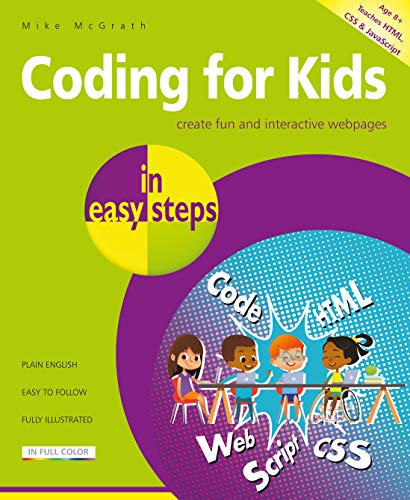
-
Create Your First Website in easy steps: The QuestKids Do Coding
Darryl Bartlett, Paul Aldridge, Ben Barter
Paperback (In Easy Steps Limited, Jan. 25, 2019)The first title in a NEW children’s series from In Easy Steps: The QuestKids® – designed to make learning fun for children aged 7 upwards. Fully illustrated, and with a captivating storyline, this book will teach children how to build their first website in a fun way, and in easy steps. Who are The QuestKids? Dan Devices and Tiffany Tech are the best of friends, and an amazing team who love to explore and help each other whenever they can. Dan adores devices; Tiff loves tech, and both are on a constant quest to learn new things and look for fun and adventure in everything they do. The friends are joined by their pets, Smuffy and Chew-Chew, who help them out in their own special way. Together, they are The QuestKids! About the book Using a great storyline and delightful images, Create Your First Website in easy steps teaches key aspects of building a website. Join the gang at Earth’s most famous space center, and follow their quest to design a website to power a new planet. Master HTML (Hyper Text Markup Language) basics: Page Titles Page Headings Paragraphs Links Lists Images Tables Page Structure Navigation Styling Build their new website. Children will only need a computer or a laptop, a text editor, a web browser, and an internet connection. A supporting website (www.thequestkids.com) provides them with downloadable resources (to follow) and additional interactive learning. The coding steps are shown in the familiar In Easy Steps style, and presented in child-friendly language. By the end of the book, children will have a fully-functional website and a great book to refer back to for future projects. P
P
-
A Parent's Guide to the iPad: Make Learning Fun for Your Child
Nick Vandome
Paperback (In Easy Steps Limited, June 12, 2012)A Parent's Guide to the iPad is written for parents (and grandparents) to guide them to buying the right iPad and iPad apps for their children. Areas covered include how an iPad may be used for learning and for fun, its benefits and drawbacks, key apps for different age groups, and instructions on parental control.An indispensable guide for today's parents!
-
A Parent's Guide to the iPad in easy steps
Nick Vandome
(In Easy Steps Limited, April 29, 2014)None
-
A Parent's Guide to the Ipad: Make Learning Fun for Your Child
Nick Vandome
Paperback (In Easy Steps, June 12, 2012)None