-
Creating Digital Animations: Animate Stories with Scratch!
Derek Breen
Paperback (For Dummies, March 21, 2016)The easy way to start animating today! Creating Digital Animations is your ticket to learning animation! Learn how to animate your very own characters using Scratch—the free multimedia tool that lets you create interactive stories, games, and animations. Designed specifically for kids aged seven and up, this easy-to-follow, full-color guide introduces you to important game design concepts through three simple projects. Step-by-step instructions walk you through the four major phases of animation design, showing you how to turn your idea into a real animation with sound effects and more! You'll work just like the pros as you sketch out your main idea, add your own details, and develop a complete, workable character from scratch. If you're curious about coding, animation is the perfect place to start exploring. The Scratch platform doesn't require an actual programming language, but it gets you used to thinking like a programmer while you develop your very own animation. Short on rules but big on fun, this book is your friendly animation coach to get you started on the right foot. Use stick figures to design your characters' 'bones' Flesh out your design and animate movements Create scenes and background locations Add sound to take your animation to the next level Animation is fun! Building your own characters is exciting! And putting the finishing touches on your animation project shows you just how much you can learn while you play. Coding is a valuable skill that will serve you throughout school and beyond, and this book teaches you the basics in a way that leaves you hungry for more. Where will you take your new animation skills next? Creating Digital Animations takes you on the first steps of your journey to wherever you want to go! P
P
-
Designing Digital Games: Create Games with Scratch!
Derek Breen
Paperback (For Dummies, March 21, 2016)The easy way for kids to get started with video game design Is your youngster a designer at heart? Read on! Designing Digital Games helps children apply their design skills to video game design using Scratch―and this book! Introducing simple programming concepts over the course of three easy-to-follow projects, it shows your child how to use the free Scratch platform to create a video game from the ground up. An extension of the trusted For Dummies brand, this juvenile book has a focus on accomplishment and provides all the steps to help young readers learn basic programming concepts to complete cool projects. From using sprites to create a game with a digital pet snake to creating maze games and cloning sprites to create a fun, attack-style game, this approachable guide offers simple, friendly instruction while building kids' confidence in designing digital games. Features a design that is heavy on eye-popping graphics your child will love Content is focused on the steps to completing each of the projects Offers a small, full-color, non-intimidating package that instills confidence in readers Includes basic projects that set the young learner on the road to further exploration of video game design If there's a kid aged 7-11 in your life who has an interest in using Scratch to design digital games, this book provides the building blocks they need to take their hobby to the next level. Q
Q
-
Scratch For Kids For Dummies
Derek Breen
Paperback (For Dummies, May 4, 2015)Scratch is a fast, fun, and easy way to get started in computer science Do you want to make cool games, impressive animations, and become an all-around Scratch super star? You've come to the right place! Packed with full-color photos and easy-to-follow instructions, Scratch For Kids For Dummies makes it easy to get started―even if you've never attempted computer programming or coding. Inside, you'll find out how to design and develop your own games, create amazing animations, interact with the online Scratch community, and much more! There's no doubting that Scratch is fun, but it also helps you learn to think creatively, reason symmetrically, and work collaboratively―essential skills for life in the 21st century. Best of all, the software is completely free and runs right in your web browser! With the help of this down-to-earth and friendly guide, you'll quickly discover how to choose from a library of characters, backgrounds, and props, draw your own options, and open another user's project, modify it, and publish it online―all with the click of a button. Create games, stories, and animations Learn programming Share your projects with the Scratch community Participate in the Scratch forums If you're looking to make the most of MIT's Scratch software but don't quite know where to start, everything you need to try your hand at this popular multimedia programming tool is right here. So what are you waiting for?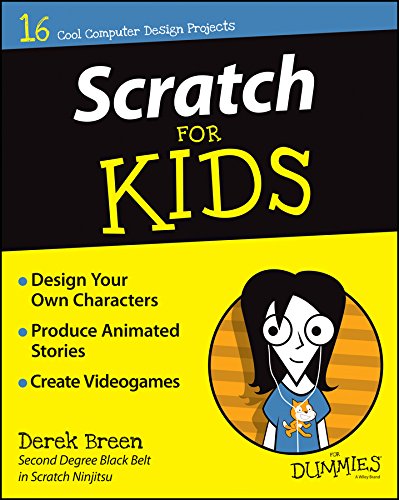 Z
Z
-
Creating Digital Animations: Animate Stories with Scratch!
Derek Breen
eBook (For Dummies, March 9, 2016)The easy way to start animating today! Creating Digital Animations is your ticket to learning animation! Learn how to animate your very own characters using Scratch—the free multimedia tool that lets you create interactive stories, games, and animations. Designed specifically for kids aged seven and up, this easy-to-follow, full-color guide introduces you to important game design concepts through three simple projects. Step-by-step instructions walk you through the four major phases of animation design, showing you how to turn your idea into a real animation with sound effects and more! You'll work just like the pros as you sketch out your main idea, add your own details, and develop a complete, workable character from scratch. If you're curious about coding, animation is the perfect place to start exploring. The Scratch platform doesn't require an actual programming language, but it gets you used to thinking like a programmer while you develop your very own animation. Short on rules but big on fun, this book is your friendly animation coach to get you started on the right foot. Use stick figures to design your characters' 'bones' Flesh out your design and animate movements Create scenes and background locations Add sound to take your animation to the next level Animation is fun! Building your own characters is exciting! And putting the finishing touches on your animation project shows you just how much you can learn while you play. Coding is a valuable skill that will serve you throughout school and beyond, and this book teaches you the basics in a way that leaves you hungry for more. Where will you take your new animation skills next? Creating Digital Animations takes you on the first steps of your journey to wherever you want to go!
-
Scratch For Kids For Dummies
Derek Breen
eBook (For Dummies, April 20, 2015)Scratch is a fast, fun, and easy way to get started in computer science Do you want to make cool games, impressive animations, and become an all-around Scratch super star? You've come to the right place! Packed with full-color photos and easy-to-follow instructions, Scratch For Kids For Dummies makes it easy to get started—even if you've never attempted computer programming or coding. Inside, you'll find out how to design and develop your own games, create amazing animations, interact with the online Scratch community, and much more! There's no doubting that Scratch is fun, but it also helps you learn to think creatively, reason symmetrically, and work collaboratively—essential skills for life in the 21st century. Best of all, the software is completely free and runs right in your web browser! With the help of this down-to-earth and friendly guide, you'll quickly discover how to choose from a library of characters, backgrounds, and props, draw your own options, and open another user's project, modify it, and publish it online—all with the click of a button. Create games, stories, and animations Learn programming Share your projects with the Scratch community Participate in the Scratch forums If you're looking to make the most of MIT's Scratch software but don't quite know where to start, everything you need to try your hand at this popular multimedia programming tool is right here. So what are you waiting for?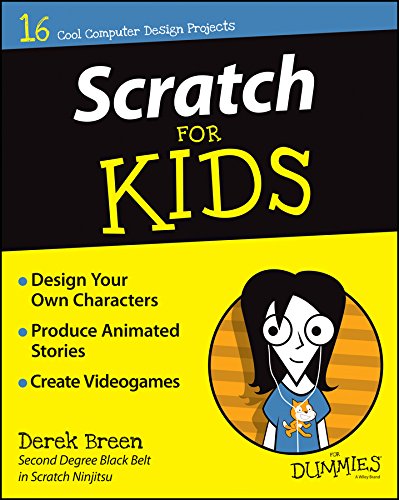
-
Designing Digital Games: Create Games with Scratch!
Derek Breen
eBook (For Dummies, Feb. 26, 2016)The easy way for kids to get started with video game design Is your youngster a designer at heart? Read on! Designing Digital Games helps children apply their design skills to video game design using Scratch—and this book! Introducing simple programming concepts over the course of three easy-to-follow projects, it shows your child how to use the free Scratch platform to create a video game from the ground up. An extension of the trusted For Dummies brand, this juvenile book has a focus on accomplishment and provides all the steps to help young readers learn basic programming concepts to complete cool projects. From using sprites to create a game with a digital pet snake to creating maze games and cloning sprites to create a fun, attack-style game, this approachable guide offers simple, friendly instruction while building kids' confidence in designing digital games. Features a design that is heavy on eye-popping graphics your child will love Content is focused on the steps to completing each of the projects Offers a small, full-color, non-intimidating package that instills confidence in readers Includes basic projects that set the young learner on the road to further exploration of video game design If there's a kid aged 7-11 in your life who has an interest in using Scratch to design digital games, this book provides the building blocks they need to take their hobby to the next level.
-
Scratch For Kids For Dummies by Derek Breen
Derek Breen
Unknown Binding (For Dummies, March 15, 1775)None
-
Creating Digital Animations: Animate Stories with Scratch!
Derek Breen
Paperback (For Dummies, March 15, 1667)None
-
Designing Digital Games: Create Games With Scratch!
Derek Breen
Library Binding (Turtleback Books, March 21, 2016)FOR USE IN SCHOOLS AND LIBRARIES ONLY. Is your youngster a designer at heart? Read on! Designing Digital Games helps children apply their design skills to video game design using Scratch, and this book! Introducing simple programming concepts over the course of three easy-to-follow projects, it shows your child how to use the free Scratch platform to create a video game from the ground up. An extension of the trusted For Dummies brand, this juvenile book has a focus on accomplishment and provides all the steps to help young readers learn basic programming concepts to complete cool projects. From using sprites to create a game with a digital pet snake to creating maze games and cloning sprites to create a fun, attack-style game, this approachable guide offers simple, friendly instruction while building kids' confidence in designing digital games. . N
N